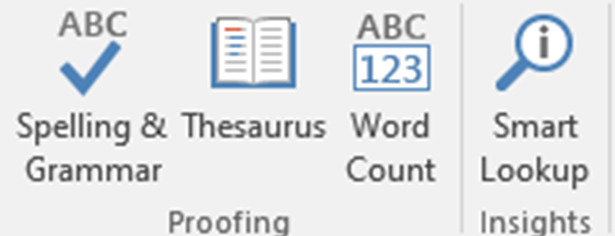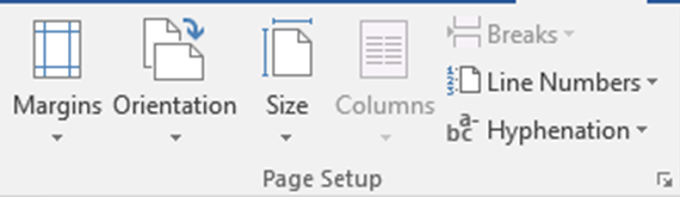This tab allows you to change the view of your document to a different two-page document or zoom. In Microsoft Word, the "Vi…
Read moreReview Tab in MS Word | Microsoft Word
Review Tab This tab allows you to make any changes to your document due to spelling and grammar issues. It also holds the track c…
Read moreReference Tab in MS Word | Microsoft Word
The "Reference" tab in MS Word provides users with options to add and manage citations, bibliographies, and tables of c…
Read moreMailing Tab in MS Word | Microsoft Word
This tab allows you to create documents to help when sending out mailings such as printing envelopes, labels and processing mail …
Read moreLayout Tab in MS Word | Microsoft Word
The "Layout" tab in MS Word is a ribbon menu located at the top of the program window that provides various options for…
Read moreDesign Tab in MS Word | Microsoft Word
The "Design" tab in MS Word is a ribbon menu located at the top of the program window that provides various options for…
Read moreInsert Tab in MS Word | Microsoft Word
The "Insert" tab in MS Word is a ribbon menu located at the top of the program window that provides various options for…
Read more